Tools to Display Tweets at an Event
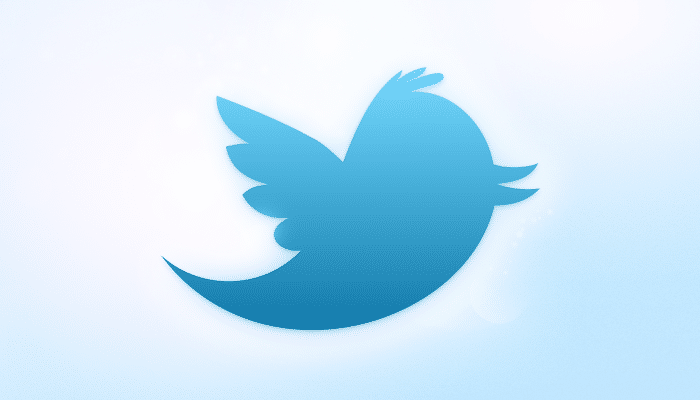
A friend of mine recently asked me if I knew of any tools that would allow him to display tweets on a display (on a TV screen, digital projector or monitor). I knew there must be many tools out to this as I have seen tweets displayed at quite a few events I attended in the past. I told him I would have to do some research.
Unsurprisingly (when it comes to Twitter) there are indeed many tools to do such a job. Unfortunately, each have their set of pros and cons. As I think this might be of interest to other people out there, I thought I’d post my findings here.
There are a few factors you will need to take into consideration:
- Price. Do you want something for free or low cost, or are you happy to spend a little more?
It really depends on the event and who is organising it. If it is a charity event or something more personal (like a party) then you may not want to or have the funds available to spend much money. If it is a larger event with some sponsorship backing, then you could justify the cost of a paid tool. - Moderation.
Are you happy to let anything go? Perhaps you can trust the people who are likely to use a particular hashtag (although I’d definitely be cautious of that approach!) Do you want swear words and profanity automatically filtered out, or do you want to accept or deny each Tweet manually? - Display- Look & Feel.
How do you want each tweet displayed? Do you want one tweet at a time? Are you happy with a long list of tweets? Do you want a custom background?
Now that we’ve thought about those points, let’s delve into some of the tools out there. Remember, this isn’t an exhaustive list. If you feel I’ve missed a really great Twitter display tool, then please mention it in the comments!
1. Twitter Widgets – Free
Twitter widgets enable you to put a twitter stream on your website. They offer a bit of customisation and they are free. You’ll have to host this on a web page, and it may need a bit of tweaking so it can go full screen.
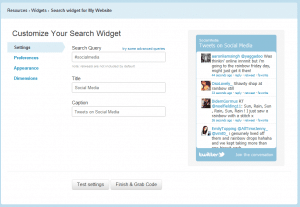 Firstly, head over to the Twitter Search Widget page. Put you hashtag in the search query field and choose your title and caption. You can also choose your colours/colors in the appearance tab and make sure you have a look at the settings in the preferences tab (in particular make sure you check “poll for new results”. In the dimensions tab, check the “auto width” tab and then click “finish and grab code”. You’ll get something like the following:
Firstly, head over to the Twitter Search Widget page. Put you hashtag in the search query field and choose your title and caption. You can also choose your colours/colors in the appearance tab and make sure you have a look at the settings in the preferences tab (in particular make sure you check “poll for new results”. In the dimensions tab, check the “auto width” tab and then click “finish and grab code”. You’ll get something like the following:
- <script charset="utf-8" src="http://widgets.twimg.com/j/2/widget.js"></script>
- <script>
- new TWTR.Widget(
- {
- version: 2,
- type: 'search',
- search: '#socialmedia',
- interval: 30000,
- title: 'Social Media',
- subject: 'Tweets on Social Media',
- width: 'auto',
- height: 600,
- theme:
- {
- shell:
- {
- background: '#8ec1da',
- color: '#ffffff'
- },
- tweets: {
- background: '#ffffff',
- color: '#444444',
- links: '#1985b5'
- }
- },
- features: {
- scrollbar: false,
- loop: true,
- live: true,
- behavior: 'default'
- }
- }).render().start();
- </script>
Then, post the above in a web page and you should be good to go. Here is an example that I created for the hashtag #socialmedia. You’ll have to have a play with the height to get it to display in your browser window. I changed mine to 600 pixels. The text is a bit small and not overly professional, but it’s quick and easy and free!
2. Twitter Fountain – Free/€24.95 for 3 months
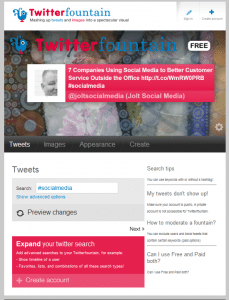 Update January 2013- After a while of Twitter Fountain being down, it looks like they are relaunching the service. You can sign up for updates on their website.
Update January 2013- After a while of Twitter Fountain being down, it looks like they are relaunching the service. You can sign up for updates on their website.There are quite a few great things about Twitter Fountain. Firstly there is a free version which still gives you loads of features and levels of customisation. You can set up lots of different advanced search options such as words, people (including filtering out certain words) and even by location (for example only include Tweets within a certain radius of a location).
The down side with the free version is that you will get the odd message saying “This visualisation is brought to you by Twitterfountain, the original”.
To remove this and to get moderation you’ll need the paid version, which is very reasonable- €24.95 for 3 months. This will probably cover you for your event, or perhaps for a couple if you have more than one close together. If moderation is important to you, then this probably is the best option for you.
Here is a demo that I created using the free version of Twitter Fountain with the same hashtag- #socialmedia. Find out more at Twitter Fountain.
3. triqle – €250 per event
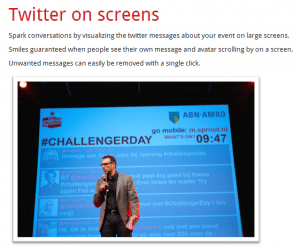 If you have more funds available, you might want to check out triqle who have some very professional and high end tools. Their Twitter on Screens product has an impressive array of functionality including-
If you have more funds available, you might want to check out triqle who have some very professional and high end tools. Their Twitter on Screens product has an impressive array of functionality including-- Moderate tweets
- Customise design including adding your logo
- Display multiple hashtags/search terms
This isn’t going to fit everyone, but for medium to large events, €250 per event, isn’t too much for such a professional display.
4. visibletweets.com – Free
 The display of Tweets on visibletweets isn’t to everyone’s taste, but I actually quite like it. It displays one tweet at a time, which I think is preferable at an event. There aren’t many layout and design options- you have three animations and can search by hashtag or by using any Twitter search operators. Here is a visibletweets.com demo, again using the hashtag, #socialmedia
The display of Tweets on visibletweets isn’t to everyone’s taste, but I actually quite like it. It displays one tweet at a time, which I think is preferable at an event. There aren’t many layout and design options- you have three animations and can search by hashtag or by using any Twitter search operators. Here is a visibletweets.com demo, again using the hashtag, #socialmedia
You can’t moderate any tweets or filter out any dodgy words, so you might want to think twice about it depending on how much you can trust the people using your hashtag. You can however use another service,TidyTweet with visibletweets. TidyTweet works in conjunction with visibletweets and allows you to moderate your tweets before they appear. Unfortunately it’s quite pricey at $100 per month. I am surprised that’s described as “reasonable” for personal and business use, but, depending on your event, this might be justifiable.
5. Twitterfall – Free
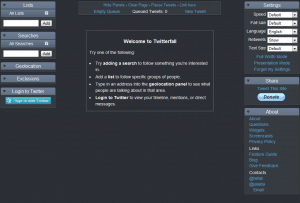 Twitterfall gives you lots of search options, and a full screen display. It’s useful if you want to display a list of tweets in real time. It won’t work if you want to display tweets in a large font one at a time. You also need to log in to your Twitter account for it two work. There aren’t any moderation options, so all tweets will show, although you can set keywords to exclude.
Twitterfall gives you lots of search options, and a full screen display. It’s useful if you want to display a list of tweets in real time. It won’t work if you want to display tweets in a large font one at a time. You also need to log in to your Twitter account for it two work. There aren’t any moderation options, so all tweets will show, although you can set keywords to exclude.6. Tweetwally.com – Free
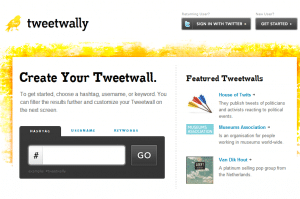 Twitterwally is similar to Twitterfall in that it gives a list of recent tweets depending on your search criteria. In my opinion it gives a nicer look and feel than Twitterfall and you have the option to save your display as a link to use later. Again, you don’t have any moderation options.
Twitterwally is similar to Twitterfall in that it gives a list of recent tweets depending on your search criteria. In my opinion it gives a nicer look and feel than Twitterfall and you have the option to save your display as a link to use later. Again, you don’t have any moderation options.7. TweetBeam – Free/Commercial
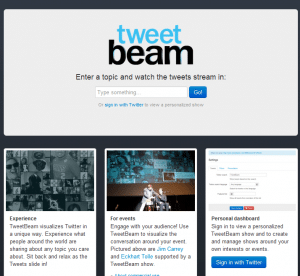 TweetBeam gives a really professional looking display to your Tweets including a background of the photos of the people doing the Tweeting. It’s free for private and non-commercial use.
TweetBeam gives a really professional looking display to your Tweets including a background of the photos of the people doing the Tweeting. It’s free for private and non-commercial use.
You can filter out words using the “block words” field in the filter section although this may require quite a few words if you want to block out all profanity you could think of! These filters are applied in real time, so there would be nothing stopping you adding an extra word to the block list if you see a Tweet on the display with a rather unwelcome word!
There appears to be more advanced features for the commercial version, but I have yet to find out whether this includes moderation. The founder of TweetBeam, Yousef El-Dardiry, mentioned in the comments after I originally posted this article, that they are able to provide more advanced customisation including logos.
You can see a demo of a presentation powered by TweetBeam using the #socialmedia hashtag here.
8. Refynr – From $2,000
Refynr was launched back in 2010 as a Twitter conference tool very similar to the others in this list. In February this year there was a change of direction, moving from a relatively inexpensive simple tool to a pricey but fully managed events package. The article “Refynr Brings Communication To Conferences At The Speed Of Twitter” from Austin Startup goes into more detail about this change.
Founder & CTO Aaron Longnion was kind enough to fill me in with more information-
a) we are full-service (so event planner/organizers can concentrate on other things),
b) we constantly monitor & filter the feeds, or can hand-pick the best ones, and
c) we are about to offer a new technology where people can send a text message (SMS) and it will show up in the Twitter feed automatically.
If you are looking for a fully managed solution with filtering and moderation for a large event then Refynr might be the ticket. Aaron says they are targeting more than 400 attendees who will be active on Twitter and/or SMS. They provide custom designed & branded dashboards which are available a week before and after the event. For more information visit theRefynr website (there’s a demo there too).
9. Make Your Own! – Free
You could always script your own, or at least base it on someone else’s work. Melbourne freelance web developer, Rohan Latimer, came up with his own script for a friend’s party called Twitter Party. You can see the demo here and find out more about how to build it using his tutorial. I’m sure it’s quite easy to tweak, and even build in your own profanity filter if you know some Javascript. Have a peak on how Tom Scott did it for his fun app, Klouchbag by looking at the source code. There are some naughty words in there, so beware!
I’m in the process of building my own, and I’m looking at having moderation and offensive word filtering. I’ll let you know how I get on!
Conclusions
Make sure you check Twitter’s guidelines on displaying Tweets. This gives information on how you should be displaying the tweets on your screen. It’s particularly important to show the Twitter logo or bird logo and to include the Twitter handle for the tweet.
There are also a number of options on how you could display the tweets. If it is during a talk or debate you can project them on the main screen (or a secondary one) live at the event using a digital projector. Another way is to use a desktop or laptop computer plugged into a large monitor.
As always, if you have any ideas, tips or questions, be sure to leave it in the comments below.
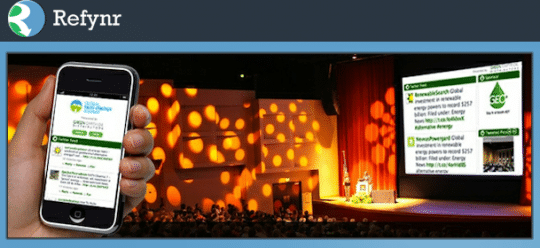
Hard Rock casino - drmcd
ReplyDeleteHard Rock casino, located at 1 Seminole Dr, Hard 포천 출장안마 Rock 광주 출장안마 Hotel and Casino Tampa opened its doors to the 영주 출장마사지 public on Oct. 21, 창원 출장샵 1990. 김해 출장마사지 As a result, Hard Rock